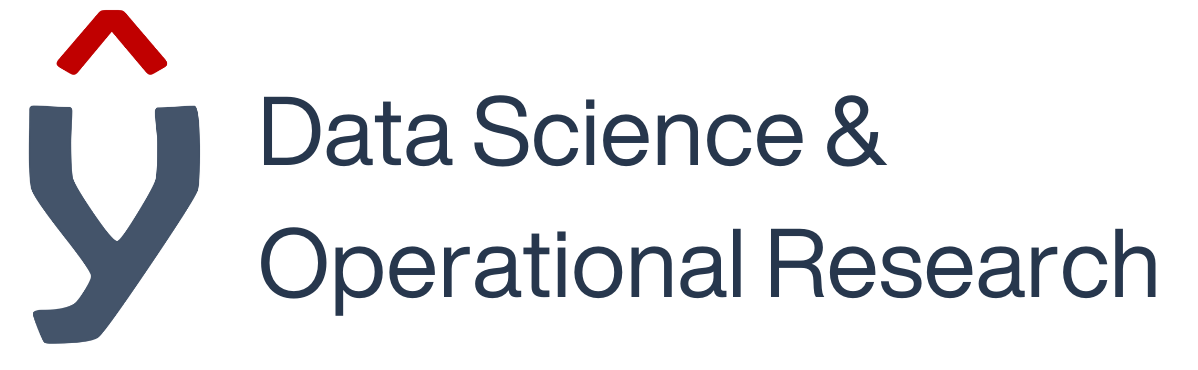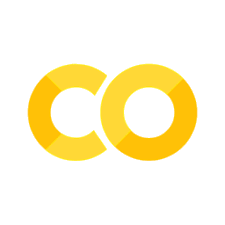Exponential Smoothing#
import warnings
warnings.simplefilter("ignore", category=FutureWarning)
import numpy as np
import pandas as pd
from sklearn.metrics import (
mean_absolute_percentage_error,
mean_squared_error,
)
import plotly.express as px
import plotly.graph_objects as go
from statsmodels.tsa.api import ExponentialSmoothing, SimpleExpSmoothing, Holt, ETSModel
from ipywidgets import interact
df = pd.read_csv(
"https://raw.githubusercontent.com/Naren8520/Serie-de-tiempo-con-Machine-Learning/main/Data/ads.csv"
)
df.head()
# Split into training/ testing datasets.
train = df[df.Time <= "2017-09-20 17:00:00"]
test = df[df.Time > "2017-09-20 17:00:00"]
Exponential smoothing is amonge one of the most widely used techniques in time series forecasting.
The exponential smoothing methods use weighted averages of past observations (where weights decay exponentially for older values). In other words, the forecast is more influenced by recent values, compared with older observations.
Would you trust a mean forecast?
Would you trust a Naive forecast?
Exponential Smoothing offers forecasts between these two extremes.
Simple Exponential Smoothing (SES)#
SES is a forecasting method that gives more weight to recent observations.
\(\hat{y}_{T + 1 | T} = \alpha y_{T} + \alpha(1-\alpha) y_{T-1} + \alpha(1-\alpha)^2 y_{T-2} + ...\), where \(0\leq \alpha \leq1\) is the smoothing parameter.
N.B: \(\hat{y}_{T + 1 | T}\) is our 1-step forecast based on data \(y_{1} + y_{2} + ... + y_{T}\)
\(\alpha\) is the smoothing factor (between 0 and 1).
More recent values (like \(y_{T}\)) get more weight.
Older values get exponentially less weight.
This can be re-written recursively, making it easier to make a function in python:
Forecast equation: \(\hat{y}_{t + h | T} = {l}_{t}\)
Smoothing equation: \({l}_{t} = \alpha y_{t} + (1-\alpha){l}_{t-1}\)
def SES_recurser(obs_series, alpha):
"""
SES From Scratch.
Inputs:
obs_series (pandas.Series): Observational data.
alpha (float): 0<=alpha<=1, the smoothing parameter.
Output:
list: Level of time series
"""
level = [obs_series.iloc[0]] # Initialise first value
for t in range(1, len(obs_series)):
updated_level = (
obs_series.iloc[t] * alpha + (1 - alpha) * level[t - 1]
) # Level estimate
level.append(updated_level) # Store updated level
return level
@interact(alpha=(0, 1, 0.01))
def plot_ses(alpha):
level = SES_recurser(train["Ads"], alpha=alpha)
fcst_fig = go.Figure()
fcst_fig.add_trace(go.Scatter(x=train.Time, y=train["Ads"], name="Training data"))
fcst_fig.add_trace(
go.Scatter(x=train.Time, y=[np.nan] + level[:-1], name="One-step forecasts (in-sample)")
)
fcst_fig.add_trace(
go.Scatter(
x=test.Time,
y=[level[-1]] * len(test),
name="SES forecast (out-of-sample)",
)
)
fcst_fig.add_trace(
go.Scatter(
x=test.Time, y=test.Ads, name="Test", line=dict(dash="dash", color="orange")
)
)
fcst_fig.update_layout(
title="Simple Exponential Smoothing",
yaxis_title="avg_daily_attendances",
)
fcst_fig.show()
# One step forecast in-sample error
sse = (([np.nan] + level[:-1] - train["Ads"].values) ** 2)[1:].sum()
print(f"Sum of Square Error (in-sample) = {sse}")
# Test accuracy
mape = mean_absolute_percentage_error(test.Ads, [level[-1]] * len(test))
print(f"MAPE (out of-sample) = {round(mape* 100, 0)}%")
Task 1: SES using statsmodels#
Verify forecasts match (when using the same alpha) when using both the custom recursive function and SES implimentation in statsmodels.
# ses_model = SimpleExpSmoothing(train["Ads"]).fit(
# smoothing_level=0.1
# )
# ses_series = ses_model.predict(start=test.index[0], end=test.index[-1])
# ses_series.index = test.Time
# print(ses_series.head())
# level = SES_recurser(train["Ads"], alpha=0.1)
# forecasts = [level[-1]] * (len(test))
# custom_ses_series = pd.Series(forecasts)
# custom_ses_series.index = test.Time
# custom_ses_series.head()
Check for best alpha fit using statsmodels
# ses_model = SimpleExpSmoothing(train["Ads"]).fit(
# optimized=True
# )
# print(ses_model.params_formatted)
# print(ses_model._sse)
SES only forecasts a flat value (like the mean) -> only useful when your data has no trend or seasonality.
A single parameter controls the weighting:
High alpha = more reactive to recent changed
Low alpha = more smooth, stable forecast
Double Exponential Smoothing (Holt’s linear trend)#
The previous forecast gave a flat forecast for the weighted average. If our time series if showing a clear trend, how can we include a trend in the forecast?
Holt’s linear trend is an extension of SES, where we now have two smoothing equations. One for the level (\(\alpha\)) and one for the trend (\(\beta\)).
Forecast equation: \(\hat{y}_{t + h | t} = l_{t} + hb_{t}\)
Level equation: \(l_{t} = \alpha y_{t} + (1 - \alpha)(l_{t-1} + b_{t-1})\)
Trend equation: \(b_{t} = \beta(l_{t} - l_{t-1}) + (1 - \beta)b_{t-1}\)
def holts_linear_recursor(time_series, alpha, beta):
"""
Double exponential smoothing from scratch.
Inputs:
time_series (pandas.Series): Observational data.
alpha (float): 0 <= alpha <= 1, smoothing parameter for level.
beta (float): 0 <= beta <= 1, smoothing parameter for trend.
Output:
level: Fitted level
trend: Fitted trend
"""
level = [time_series.iloc[0]] # Initial level estimate (at t=0)
trend = [
time_series.iloc[1] - time_series.iloc[0]
] # Initial trend estimate (at t=0)
for t in range(1, len(time_series)):
y = time_series.iloc[t] # Observed data at t
updated_level = alpha * y + (1 - alpha) * (
level[-1] + trend[-1]
) # Updated level
updated_trend = (
beta * (updated_level - level[-1])
+ (1 - beta) * trend[-1]
) # Updated trend
level.append(updated_level)
trend.append(updated_trend)
return level, trend
@interact(alpha=(0, 1, 0.01), beta=(0, 1, 0.01))
def plot_double_exp_smoothing(alpha, beta):
level, trend = (holts_linear_recursor(train["Ads"], alpha, beta))
fitted_vals = [np.nan] + [level[i-1] + 1 * trend[i-1] for i in range(1, len(train))]
fcst_fig = go.Figure()
fcst_fig.add_trace(go.Scatter(x=train.Time, y=train["Ads"], name="Training data"))
fcst_fig.add_trace(
go.Scatter(x=train.Time, y=fitted_vals, name="Fitted Holts Model")
)
fcst_fig.add_trace(
go.Scatter(
x=test.Time,
y=[
level[-1] + h * trend[-1]
for h in range(len(test))
],
name="Holts forecast",
)
)
fcst_fig.add_trace(
go.Scatter(
x=test.Time, y=test.Ads, name="Test", line=dict(dash="dash", color="orange")
)
)
fcst_fig.update_layout(
height=350, width=900, title_text="Holt's Linear Trend Method"
)
fcst_fig.show()
# One step forecast in-sample error
sse = ((pd.Series(fitted_vals).values - train["Ads"].values) ** 2)[1:].sum()
print(f"Sum of Square Error (in-sample) = {sse}")
# Test accuracy
mape = mean_absolute_percentage_error(
test.Ads,
[
level[-1] + h * trend[-1]
for h in range(len(test))
],
)
print(f"MAPE (out of-sample) = {round(mape* 100, 0)}%")
Task 2: Holt method using statsmodels#
Verify forecasts match (when using the same alpha & beta) when using both the custom recursive function and Holt implimentation in statsmodels.
Optional: Redo forecast in statsmodels but set damped_trend=True inside Holt(). Plot the results and compare.
# holt_model = Holt(endog=train["Ads"],
# # damped_trend=True
# ).fit(
# smoothing_level=0.1, smoothing_trend=0.3
# )
# holt_series = holt_model.predict(start=test.index[0], end=test.index[-1])
# print(holt_series.head())
# level, trend = holts_linear_recursor(
# train["Ads"], alpha=0.1, beta=0.3)
# forecasts = [level[-1] + h * trend[-1] for h in range(1, len(test))]
# custom_holt_series = pd.Series(forecasts)
# custom_holt_series.index = test.Time[1:]
# custom_holt_series.head()
# # Use damped trend
# holt_model_damped = Holt(endog=train["Ads"],
# damped_trend=True
# ).fit(
# smoothing_level=0.1, smoothing_trend=0.3
# )
# holt_damped_series = holt_model_damped.predict(start=test.index[0], end=test.index[-1])
# print(holt_damped_series.head())
# pd.concat([holt_series, holt_damped_series], axis=1).plot(figsize = (15, 5))
Check for best alpha & beta
# holt_model = Holt(train["Ads"]).fit(
# optimized=True
# )
# print(holt_model.params_formatted)
# print(holt_model._sse)
Holt’s linear method extends SES by handling trending data, but still assumes no seasonality.
Two parameters control the forecast
Alpha = How quickly the level reacts to recent data
Beta = How quickly the slope reacts to recent data
In practice, trends may flatten over time. There is a modification to Holt’s method (damping methods) adding a new damping parameter that dampen the trend over time.
Triple Exponential Smoothing (Holt-Winters seasonal method)#
Finally, we consider a model that can incoorperate both seasonal and trend components. Holt-Winters extendes Holt’s method, by adding a third smoothing equation for seasonality.
We therefore have three smoothing parameters, \(\alpha\) (for level), \(\beta\) (for trend), and \(\gamma\) (for seasonality).
Forecast equation: \(\hat{y}_{t + h | t} = l_{t} + hb_{t} + s_{t+h-m(k+1)}\), where k is the integer part from \(\frac{h-1}{m}\).
Level equation: \(l_{t} = \alpha (y_{t} - s_{t-m}) + (1 - \alpha)(l_{t-1} + b_{t-1})\)
Trend equation: \(b_{t} = \beta(l_{t} - l_{t-1}) + (1 - \beta)b_{t-1}\)
Seasonal equation: \(s_{t} = \gamma(y_{t} - l_{t-1} - b_{t-1}) + (1 - \gamma)s_{t-m}\)
We can also have a model for multiplicative seasonality, but we will just consider the additive model here.
def holt_winters_recursor(time_series, alpha, beta, gamma, season_length, h=1):
# TODO
pass
@interact(alpha=(0, 1, 0.01), beta=(0, 1, 0.01), gamma=(0, 1, 0.01))
def plot_triple_exp_smoothing(alpha, beta, gamma):
hw_model = ExponentialSmoothing(
endog=train["Ads"],
seasonal_periods=24,
trend="add",
seasonal="add",
).fit(smoothing_level=alpha, smoothing_trend=beta, smoothing_seasonal=gamma)
level_component = hw_model._level
trend_component = hw_model._trend
season_component = hw_model._season # Components for reference only
fcst_fig = go.Figure()
fcst_fig.add_trace(go.Scatter(x=train.Time, y=train["Ads"], name="Training data"))
fcst_fig.add_trace(
go.Scatter(x=train.Time, y=hw_model.fittedfcast, name="Fitted Holts Model")
)
fcst_fig.add_trace(
go.Scatter(
x=test.Time,
y=hw_model.predict(start=test.index[0], end=test.index[-1]),
name="Holts Winters forecast",
)
)
fcst_fig.add_trace(
go.Scatter(
x=test.Time, y=test.Ads, name="Test", line=dict(dash="dash", color="orange")
)
)
fcst_fig.update_layout(
height=350, width=900, title_text="Holt's Winters Linear Trend Method"
)
fcst_fig.show()
# One step forecast in-sample error
sse = hw_model.sse
print(f"Sum of Square Error (in-sample) = {sse}")
# Test accuracy
mape = mean_absolute_percentage_error(
test.Ads, hw_model.predict(start=test.index[0], end=test.index[-1])
)
print(f"MAPE (out of-sample) = {round(mape* 100, 0)}%")
Task 3: Holt-Winters method using statsmodels#
Check for best fit for parameters alpha, beta, and gamma.
# hw_model = ExponentialSmoothing(
# endog=train["Ads"],
# seasonal_periods=24,
# trend="add",
# seasonal="add",
# ).fit(optimized=True)
# print(hw_model.params_formatted)
# print(hw_model.sse)
The ExponenTialSmoothing (ETS) framework#
The ExponenTialSmoothing (ETS) is a unifying framework that brings together all the models described above together. It’s a statistical framework that allows for probabilistic information (e.g., prediction intervals) rather than point forecasts as above. In practice, you will use some kind of ETS function to make forecasts.
ets_model = ETSModel(
endog=train["Ads"],
# All we need to do is specify the seasonal period,
# And whether the trend/seasonal components are additive or multiplicative
seasonal_periods=24,
trend="add",
seasonal="add",
).fit()
# Predict from trained model
pred = ets_model.get_prediction(
start=test.index[1], end=test.index[-1]
) # Prediction intervals
ets_prediction = pred.summary_frame(alpha=0.05)
ets_prediction.head()
fig = go.Figure()
fig.add_trace(
go.Scatter(
x=test.Time, y=ets_prediction["mean"], mode="lines", name="Point forecast"
)
)
fig.add_trace(
go.Scatter(
x=test.Time,
y=ets_prediction["pi_upper"],
mode="lines",
line=dict(width=0),
showlegend=False,
)
)
fig.add_trace(
go.Scatter(
x=test.Time,
y=ets_prediction["pi_lower"],
mode="lines",
line=dict(width=0),
fill="tonexty",
fillcolor="rgba(173,216,230,0.5)",
name="Prediction Interval",
)
)
fig.add_trace(go.Scatter(x=train.Time, y=train["Ads"], name="Training data"))
fig.update_layout(title="ETS")
fig.add_trace(
go.Scatter(
x=test.Time, y=test.Ads, name="Test", line=dict(dash="dash", color="orange")
)
)
fig.show()
We can see the parameters the model has selected
ets_model.summary()
Optional Task: Use ETS to do SES with prediction intervals#
# ets_model = ETSModel(
# endog=train["Ads"],
# trend=None,
# seasonal=None, # No trend or seasonality for SES
# ).fit()
# # Predict from trained model
# ses_pred = ets_model.get_prediction(
# start=test.index[1], end=test.index[-1]
# ) # Prediction intervals
# ses_pred_df = ses_pred.summary_frame(alpha=0.05)
# ses_pred_df.plot(figsize = (15, 5))